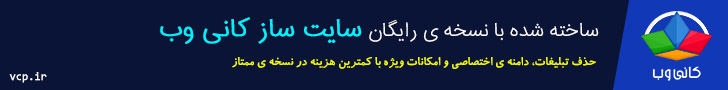نسخه ی قابل حمل برنامه ی MIKTEX را می توانید از لینک زیر دریافت نمائید؛

| دریافت برنامه MIKTEX |
MiKTeX Portable 2.9.5105
Version 2.9.5105, Windows 32-bit
Size: 156.79 MB
The portable edition allows you to run MiKTeX from a portable storage device
- you carry MiKTeX on a portable storage device for use on any Windows computer
- configuration settings are stored on the portable storage device and not in the Windows Registry of the host computer
- by using MiKTeX Portable, you leave no traces on the host computer
- you do not need administrator privileges on the host computer
How to install
You install MiKTeX Portable by extracting the archive file to a new folder on the portable storage device:
- Create a new folder on the portable storage device. This folder becomes the installation directory.
- Start the self-extractor.
- Click the ellipse button (the one with the three dots) and browse to the installation directory.
- Click the Extract button.
If you prefer, you can use the 7-Zip file manager to extract the files from the self-extracting archive.
How to use the portable edition
- Connect the portable storage device to a Windows (see prerequisites) computer.
- Start Windows Explorer (Windows Key+E) and browse to the MiKTeX installation directory on the portable storage device.
- Double click the Windows command script file named miktex-portable.
- The MiKTeX icon is added to the notification area of the Windows Taskbar. By right-clicking the icon, you open a context menu:
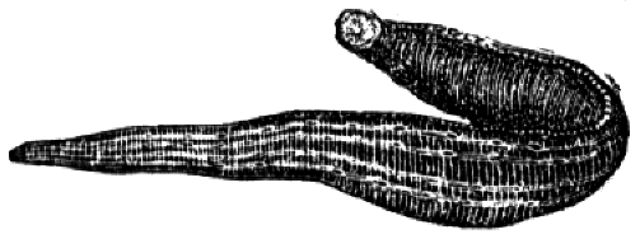
- It is recommended, that you update MiKTeX regularly in order to get the latest bug fixes and package updates.
- Before disconnecting the portable storage device, you should click the Exit command.